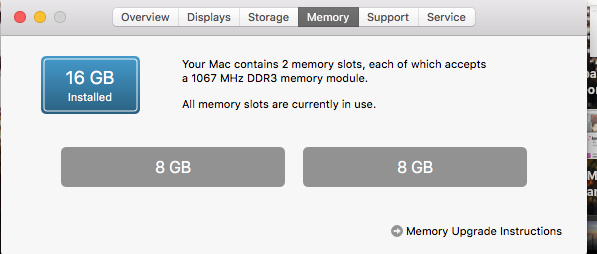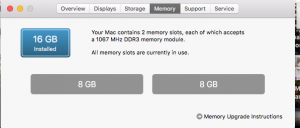Have you ever needed to replace the RAM of your desktop or Laptop? Have you wondered what if you add two RAM off different speeds, say one at 1600 Mhz and other 1330 MHz? Or if you mixed the sizes one RAM of 8GB and another of 2GB?
The worst case scenario, system may not boot!! The system may not be able to come to the optimized value of speed or size.
The best scenario, system optimize the speed to the lowest configuration (actually it is more like two resistances in parallel, the resultant is lowest than the two). Shown below is Memory configuration of Mac Mini, when two 8GB DDR3 RAMs one of 1600MHz (Crucial) and other of 1330 MHz (Corsair) is put, see the net speed 1067Mhz, lower than the lowest.
The worst case scenario, system may not boot!! The system may not be able to come to the optimized value of speed or size.
The best scenario, system optimize the speed to the lowest configuration (actually it is more like two resistances in parallel, the resultant is lowest than the two). Shown below is Memory configuration of Mac Mini, when two 8GB DDR3 RAMs one of 1600MHz (Crucial) and other of 1330 MHz (Corsair) is put, see the net speed 1067Mhz, lower than the lowest.
Exactly similar thing will happen if the two memories are different. You will not get the net result of 10GB memory (8+2), because OS treats the two equal, while paging, hence even though it will show 8GB + 2GB but the memory used will be <4GB.
Verdict:
Do not mix RAM sizes or speeds. RAM is not very expensive nowadays, so invest in getting same RAM for both memory slots.